npm install -g @vue/cli
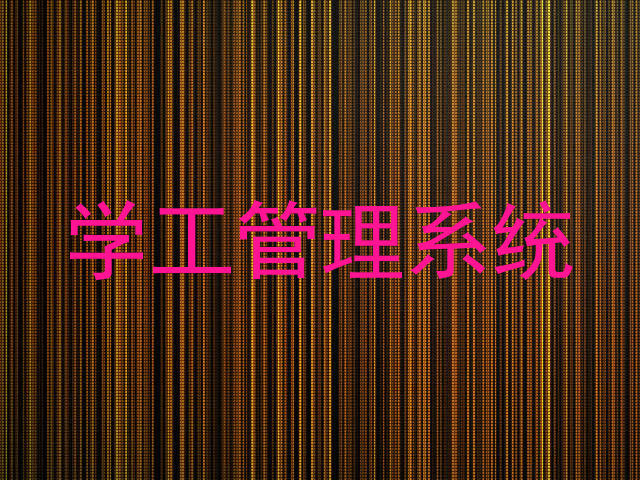
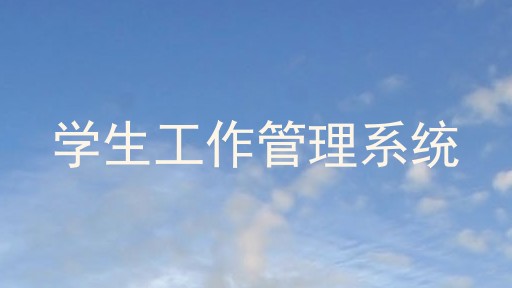
vue create student-management-system
<template>
<div class="login">
<h1>欢迎来到学生工作管理系统</h1>
<form @submit.prevent="handleSubmit">
<input type="text" placeholder="用户名" v-model="username" />
<input type="password" placeholder="密码" v-model="password" />
<button type="submit">登录</button>
</form>
</div>
</template>
<script>
export default {
data() {
return {
username: '',
password: ''
};
},
methods: {
handleSubmit() {
alert(`欢迎,${this.username}!`);
}
}
};
</script>
<style scoped>
.login {
background-image: url('https://example.com/qingdao-stack-bridge.jpg');
background-size: cover;
height: 100vh;
display: flex;
justify-content: center;
align-items: center;
color: white;
}
input, button {
margin: 10px;
padding: 10px;
border-radius: 5px;
}
button {
background-color: #007bff;
color: white;
border: none;
}
</style>
本站部分内容及素材来源于互联网,如有侵权,联系必删!









 客服经理
客服经理